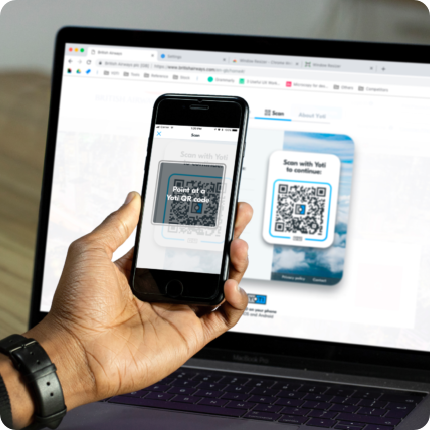You need to use the free digital identity app Yoti to securely prove your identity.

What is Yoti?
Yoti is the new way to prove who you are in Jersey.
The Government of Jersey have partnered with Yoti to make it easier and more secure to access government services online and in person.